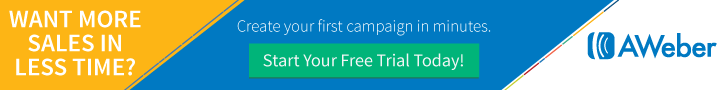|
|||||||||||
| TheExcelAddict.com | |||||||||||
| October 2, 2018 | |||||||||||
| Hi fellow Excel Addict, | |||||||||||
| It
was a beautiful morning, so I went for a bike ride
and was once again struck by the beauty of this
place. We may not always have the best weather here
in Newfoundland, but we do live in a uniquely
beautiful part of the world. Here are a few pics I took on my bike ride this morning that I thought you might enjoy.
Today my 'Excel in Seconds' tip is a real quick one and I hope you find it helpful. I'd really appreciate it if you would share it with other Excel users that you know. Keep on Excelling, Francis Hayes (The Excel Addict) Email: fhayes[AT]TheExcelAddict.com |
|||||||||||
|
Missed my last newsletter? |
|||||||||||
Click Here to View it Online |
|||||||||||
|
|
|||||||||||
|
|
|||||||||||
| |
|||||||||||
|
|||||||||||
|
If you have a favourite quote, send it to me and I
may post it in my newsletter.
|
|||||||||||
THIS WEEK'S 'EXCEL IN SECONDS' TIP |
|||||||||||
| A Quick Trick To
Navigate Among Multiple Excel Tables |
|||||||||||
If you've got multiple Excel Tables throughout your workbook, you can use the Name Box to quickly navigate among. Click the Name Box dropdown arrow and you'll discover a list of all named ranges** in your workbook. Click an item in the list to instantly jump to it.  |
|||||||||||
|
|
|||||||||||
| 'Excel in Seconds' with The Excel Addict | |||||||||||
| A Quick Trick To Navigate Among Multiple Excel Tables | |||||||||||
| If you've found this tip helpful, please share it. | |||||||||||
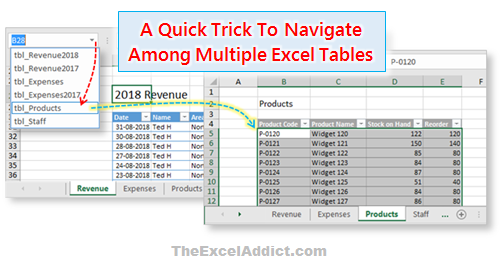 |
|||||||||||
|
|
|||||||||||
| Disclosure: Some of the resources I recommend on my website and in my newsletter pay me a small referral commission if you purchase from them through links on my website or using my referral code. This helps offset the costs of my website. I've worked long and hard to build up my reputation online over the past 10 years as someone who provides exceptional value to my readers. So I'm not willing to risk that. As you know, I donít just recommend anything. It has to be of outstanding quality and value. If you are EVER not completely satisfied with anything I recommend, please let me know and you will get your money...GUARANTEED. You can't lose. | |||||||||||
|
"Spreadsheets Tips From An Excel
Addict" is a weekly publication of
TheExcelAddict.com.
Copyright Francis J. Hayes All Rights Reserved. 8 Lexington Place, Conception Bay South, Newfoundland, Canada, A1X 6A2 Phone: 709-834-4630 |
|||||||||||