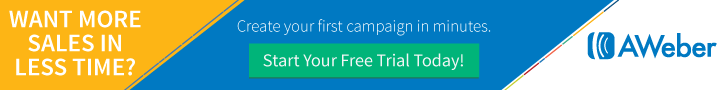|
|
| TheExcelAddict.com | |
| October 9, 2018 | |
| Hi fellow Excel Addict, | |
| Today
my 'Excel in Seconds' tip is an easy but really cool
one. I hope you like it. I always appreciate it when you share my tips with other Excel users that you know. Keep on Excelling, Francis Hayes (The Excel Addict) Email: fhayes[AT]TheExcelAddict.com 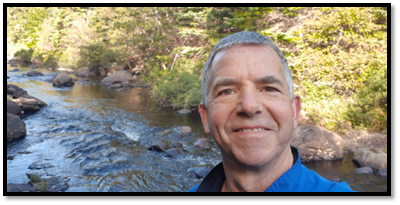 |
|
|
|
|
|
|
|
|
|
|
| Missed my last newsletter? | |
Click Here to View it Online |
|
|
|
|
| |
|
|
|
|
If you have a favourite quote, send it to me and I
may post it in my newsletter.
|
|
THIS WEEK'S 'EXCEL IN SECONDS' TIP |
|
| A Simple And Instant
Way To Communicate Your Numbers Visually |
|
To some people, numbers can be more easily interpreted when seen in a more visual way. Excel's Data Bars feature is a simple way to quickly show your numbers visually without having to go through the process of creating a chart or using some other graphical method. 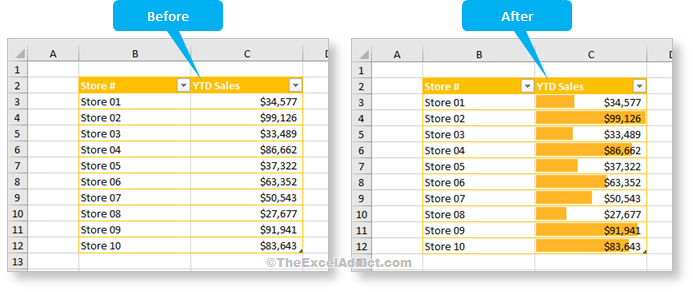 To show Data Bars along with your numbers, you simply select the numbers and, from the Home tab, click Conditional Formatting, Data Bars and choose a color scheme. 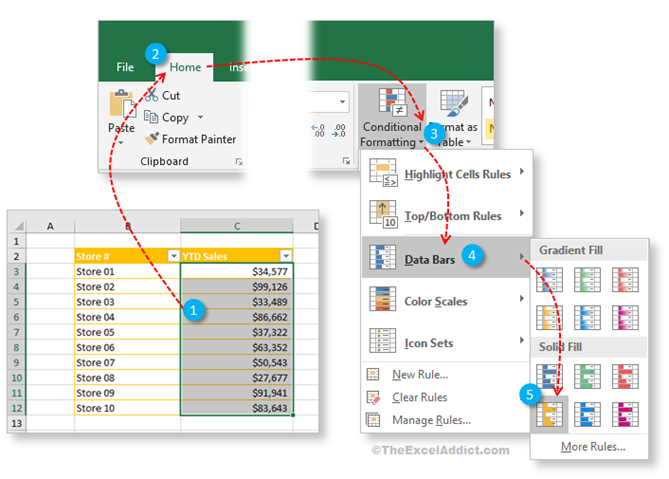 Once you have applied them, Data Bars can be edited using Home, Conditional Formatting, Manage Rules.... If you want to remove the Data Bars, select the cells with the Data bars, click Home, Conditional Formatting, Clear Rules, Clear Rules from Selected Cells. |
|
|
|
|
| 'Excel in Seconds' with The Excel Addict | |
| If you've found this tip helpful, please share it. | |
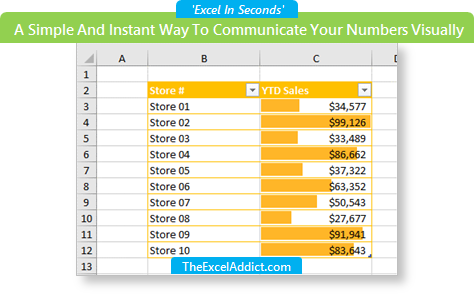 |
|
|
|
|
| Disclosure: Some of the resources I recommend on my website and in my newsletter pay me a small referral commission if you purchase from them through links on my website or using my referral code. This helps offset the costs of my website. I've worked long and hard to build up my reputation online over the past 10 years as someone who provides exceptional value to my readers. So I'm not willing to risk that. As you know, I donít just recommend anything. It has to be of outstanding quality and value. If you are EVER not completely satisfied with anything I recommend, please let me know and you will get your money...GUARANTEED. You can't lose. | |
|
"Spreadsheets Tips From An Excel
Addict" is a weekly publication of
TheExcelAddict.com.
Copyright Francis J. Hayes All Rights Reserved. 8 Lexington Place, Conception Bay South, Newfoundland, Canada, A1X 6A2 Phone: 709-834-4630 |