 |
|
| TheExcelAddict.com | |
| April 30, 2019 | |
| Hi fellow Excel Addict, | |
| So
sorry for the missed newsletter last week. I've
been extremely busy these past two weeks as I
have been trying to pick up the pace on my
building renovation project in Brigus. Things
have been taking longer that originally planned
and the scheduled 'end date' is fast
approaching. But I've taken a little break to bring you this week's Excel in Seconds tip, 'One Keyboard Shortcut That Quickly Turns On, Off and Resets Filters'. Don't feel bad if you don't already know this tip. I was using filters for more than twenty years before I discovered it. If you do like the tip, please share it and recommend your colleagues and any other Excel users you know to sign up for my newsletter. Keep on Excelling, Francis Hayes (The Excel Addict) Email: fhayes[AT]TheExcelAddict.com |
|
|
|
|
|
|
|
| Missed my last newsletter? | |
Click Here to View it Online |
|
|
|
|
| |
|
|
|
|
If you have a favourite quote, send it to me and I
may post it in my newsletter.
|
|
THIS WEEK'S 'EXCEL IN SECONDS' TIP |
|
| One Keyboard Shortcut
That Quickly Turns On, Off and Resets Filters |
|
If you use filtering a lot, one thing that may annoy you (just a little) is when you have filters applied on multiple columns and you want to reset these filters so you can apply different filters.  If you have the Clear (filters) button added to your Quick Access Toolbar, that's one easy way to reset the filters.  But some people prefer keyboard shortcuts to using their mouse, so here is a shortcut you can use.  CTRL+SHIFT+L is typically used to toggle filtering on and off but it also works as a nice trick for quickly resetting your filters. To reset the filters on a filtered list, press CTRL+SHIFT+L twice. The first time turns the filters off. The second time turns them back on with all filters reset. Quick and easy! Maybe even faster than a speeding mouse. |
|
|
|
|
To share this tip with your friends and
|
|
|
|
|
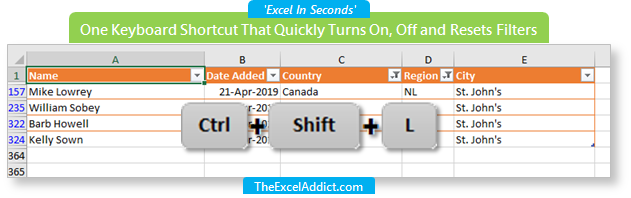 |
|
|
|
|
| Disclosure: Some of the resources I recommend on my website and in my newsletter pay me a small referral commission if you purchase from them through links on my website or using my referral code. This helps offset the costs of my website. I've worked long and hard to build up my reputation online over the past 10 years as someone who provides exceptional value to my readers. So I'm not willing to risk that. As you know, I donít just recommend anything. It has to be of outstanding quality and value. If you are EVER not completely satisfied with anything I recommend, please let me know and you will get your money...GUARANTEED. You can't lose. | |
|
"Spreadsheets Tips From An Excel
Addict" is a weekly publication of
TheExcelAddict.com.
Copyright Francis J. Hayes All Rights Reserved. 8 Lexington Place, Conception Bay South, Newfoundland, Canada, A1X 6A2 Phone: 709-834-4630 |

