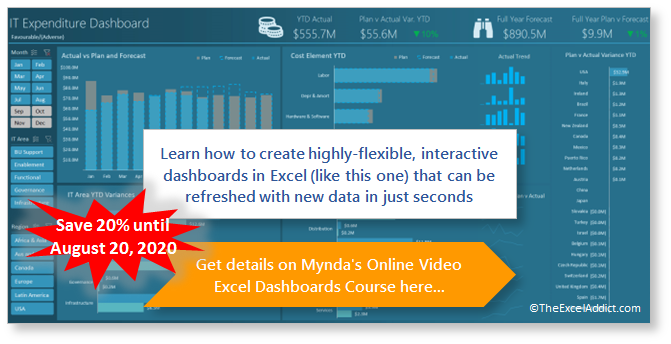|
|
| TheExcelAddict.com | |
| August 20, 2020 |
|
| Hi fellow Excel Addict, | |
| Thanks for joining me today for another quick 'Excel in
Seconds' tip. If do hope you like today's tip. Please help spread my newsletter by sharing it on your social media accounts ó and with your colleagues or any other Excel users you know. Have a great day, keep safe and keep on Excelling, Francis Hayes (The Excel Addict) Email: fhayes[AT]TheExcelAddict.com P.S. I want to remind you
that today (Thursday, August 20 @ 8pm PST) is your last
chance to save 20% off Mynda's Excel Dashboard Course...
Increase your job security
Many people who are working from home or have been laid off due to the pandemic are making the most of their spare time by learning new skills and better positioning themselves for when the recovery comes. Increase your job security by learning skill that can be invaluable to your company |
|
|
|
|
|
|
|
| Missed my last newsletter? | |
Click Here to View it Online |
|
| |
|
Having a positive attitude can help us in difficult times. I hope today's quote will help foster a positive attitude in you today. Quote of the Day The only thing necessary for the triumph of evil is for good people to do nothing. -- Edmund Burke -- |
|
|
If you have a favourite quote, send it to me
and I may post it in my newsletter.
|
|
THIS WEEK'S 'EXCEL IN SECONDS' TIP |
|
Check If One Date Falls Between Two Other Dates |
|
If you need to check if a date in one cell falls between dates in two other cells, here's a formula you can use. =IF(C2=MEDIAN(A2,B2,C2),"Yes","No")
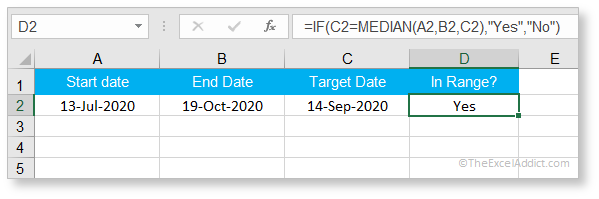 In this example, the date we want to check (our target date) is in cell C2. The MEDIAN function returns the middle value of all values we supply to it. So we supply it with the three values we want to evaluate: our target date plus the two values we want to compare it against. In this example, since the date in cell C2 falls between the dates in cells A2 and B2, the result of =MEDIAN(A2,B2,C2) is 14-Sep-2020. Next, the formula uses the IF function to check if the value in C2 (first reference) is equal to 14-Sep-2020 (i.e. the result of the MEDIAN function). Since it is and the result of the IF function is TRUE, the 'value if true' result is Yes. Alternatively, you could omit the IF function and use this formula to return a TRUE or FALSE result. =C2=MEDIAN(A2,B2,C2)
|
|
|
|
|
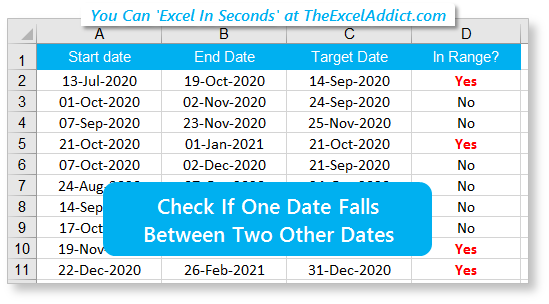 |
|
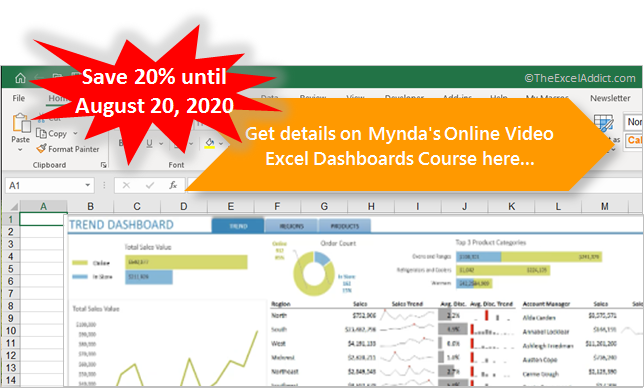 |
|
|
|
|
| Disclosure: Some of the resources I recommend on my website and in my newsletter pay me a small referral commission if you purchase from them through links on my website or using my referral code. This helps offset the costs of my website. I've worked long and hard to build up my reputation online over the past 10 years as someone who provides exceptional value to my readers. So I'm not willing to risk that. As you know, I donít just recommend anything. It has to be of outstanding quality and value. If you are EVER not completely satisfied with anything I recommend, please let me know and you will get your money...GUARANTEED. You can't lose. | |