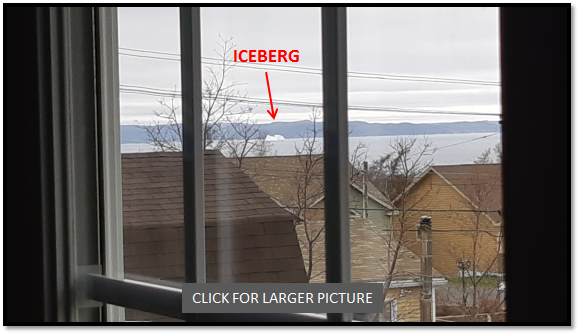|
||
| TheExcelAddict.com | ||
| May 23, 2019 | ||
| Hi fellow Excel Addict, | ||
| Thanks
for taking time out of your busy life to check
out my 'Excel in Seconds' tip this week. Today's tip is something that not a lot of Excel users know. After reading this tip many will say, "Oh, so that's what that is for!" Curious? Keep on reading. But first, many of my readers say they love to see the pictures I share from my part of the world ó Newfoundland, Canada. Newfoundland is both beautiful and cruel. Here is a beautiful sunset I captured this past Sunday. It was such a beautiful evening. Unfortunately, three days later the weather took a turn for the worse and a cold northerly wind swept in and brought us some big wet snow flakes. Thankfully not enough to accumulate on the ground though. It's only two months away from the middle of our summer and we are still getting snow?! Now, that's cruel. But, right now I can look over my shoulder through my home office window and see a majestic iceberg. So it's not all bad living this far north.
UPDATE ON PREVIOUS TIPS After originally posting my "Calculating Elapsed Time Extracted From Text Strings" tip last week, I received a suggestion from Microsoft Excel MVP, Rick Rothstein for a shorter version of my formulas. If you found my tip helpful, maybe you would consider Rick's alternative formulas. Click here for for more details. Rick also suggested a shorter formula for my A Formula To Find The Nth Nday Of Each Month" tip from two weeks ago. You can check that one out here. If you like my 'Excel in Seconds' tip this week, please share it and recommend your colleagues and any other Excel users you know to sign up for my newsletter. Keep on Excelling, Francis Hayes (The Excel Addict) Email: fhayes[AT]TheExcelAddict.com |
||
|
|
||
|
|
||
| Missed my last newsletter? | ||
Click Here to View it Online |
||
|
|
||
| |
||
|
||
|
If you have a favourite quote, send it to me and I
may post it in my newsletter.
|
||
THIS WEEK'S 'EXCEL IN SECONDS' TIP |
||
| Drag To Adjust
Formula Cell References |
||
You've probably noticed that when you double click a cell containing a formula or click in the Formula Bar, the cell references in the formula and the borders displayed around the corresponding cells are color-coded which makes it easy to see which cells your formula refers to. Something that you may not know is that you can adjust your formulas by dragging those colored borders. Yes you REALLY can! So, rather than update cell references directly in the formula, instead you can either... 1) Point to the edge of the colored border and drag to move the reference to a different cell or range. The formula will adjust accordingly; 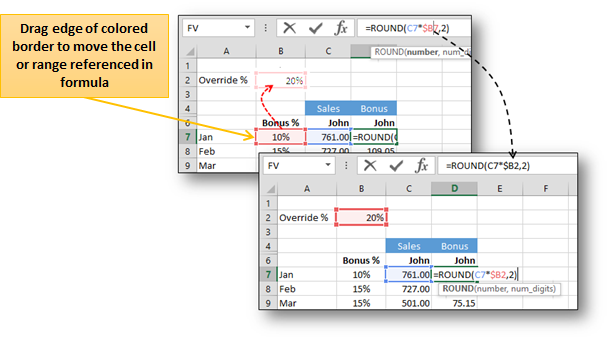 2) Point to the corner of the colored border around the cells and drag the sizing handles to adjust the size of the referenced range of cells. 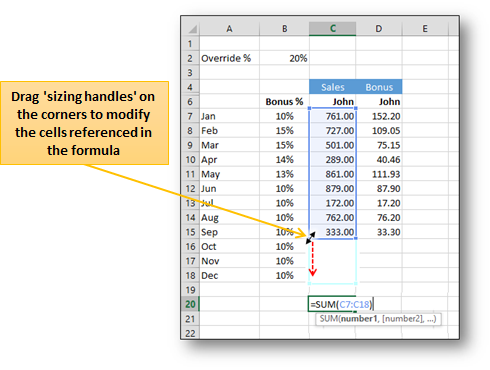 |
||
|
|
||
To share this tip with your friends and
|
||
|
|
||
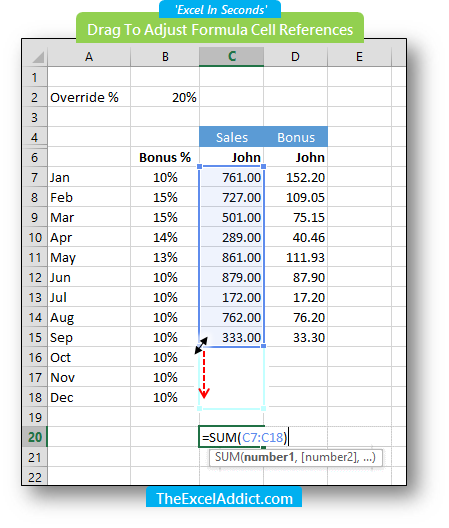 |
||
|
|
||
| Disclosure: Some of the resources I recommend on my website and in my newsletter pay me a small referral commission if you purchase from them through links on my website or using my referral code. This helps offset the costs of my website. I've worked long and hard to build up my reputation online over the past 10 years as someone who provides exceptional value to my readers. So I'm not willing to risk that. As you know, I donít just recommend anything. It has to be of outstanding quality and value. If you are EVER not completely satisfied with anything I recommend, please let me know and you will get your money...GUARANTEED. You can't lose. | ||
|
"Spreadsheets Tips From An Excel
Addict" is a weekly publication of
TheExcelAddict.com.
Copyright Francis J. Hayes All Rights Reserved. 8 Lexington Place, Conception Bay South, Newfoundland, Canada, A1X 6A2 Phone: 709-834-4630 |