 |
|
| TheExcelAddict.com | |
| September 16, 2020 |
|
| Hi fellow Excel Addict, | |
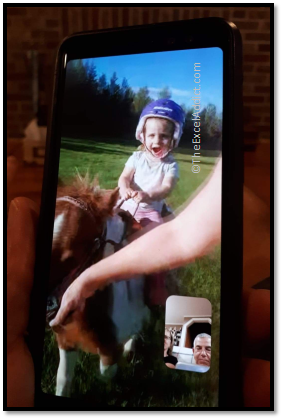 I hope you are having a great
week. I hope you are having a great
week.You've probably noticed that I haven't been sending out my newsletters regularly. Oops! I've had a bunch of personal projects going on lately that have been taking up all my time. I know. I know. That's just an excuse. And on top of that, next week I am going to Alberta for two weeks to visit my granddaughter Gracie (and family) who I haven't seen in 9 months. Video chatting just doesn't cut it. I will try my best to keep the tips coming. On the pandemic front, here in Newfoundland things are probably as good as anywhere in the world. But with the kids gone back to school, even I'm a little anxious now. Please, please, please, STAY SAFE!!  I hope you like my tip today. Please share it on social media and with your colleagues and any other Excel users you know. And while you're at it, please recommend that they sign up for my newsletter. Have a great day and keep on Excelling, Francis Hayes (The Excel Addict) Email: fhayes[AT]TheExcelAddict.com |
|
|
|
|
|
|
|
| Missed my last newsletter? | |
Click Here to View it Online |
|
| |
|
Having a positive attitude can help us in difficult times. I hope today's quote will help you foster a positive attitude today. Quote of the Day "The greatest day in your life and mine is when we take total responsibility for our attitudes. That's the day we truly grow up." -- John C. Maxwel -- |
|
|
If you have a favourite quote, send it to me
and I may post it in my newsletter.
|
|
THIS WEEK'S 'EXCEL IN MINUTES' TIP |
|
Add Descriptive Text To Your Custom Number Formats |
|
| One option you have to combine text and numbers in the same cell is to use the TEXT function to format the number part and use an ampersand (&) to concatenate the descriptive text and the number, such as with this formula.... ="Report due "
& TEXT(A4,"dddd mmmm d, yyyy")
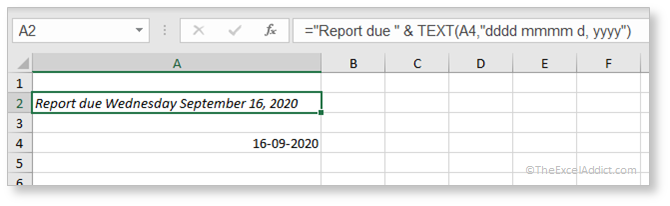 Another option is to include the descriptive text within a custom number format. You simply create your number format and type the text you want to display in double quotes within the number format code. The following custom number format will give you the same result as the formula above... "Report due " dddd
mmmm d, yyyy
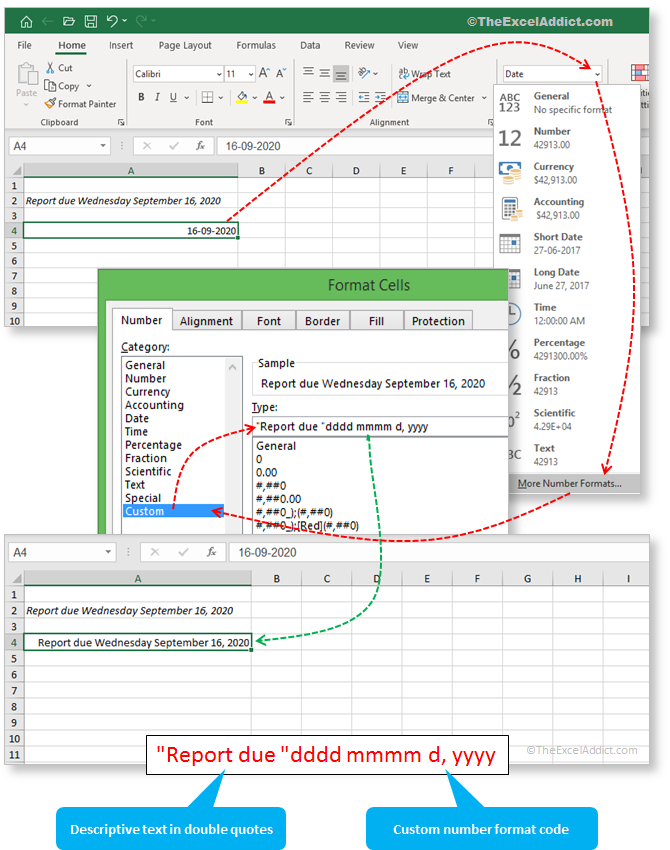 You can see in the example above, the additional text 'Report due' is typed in double quotes within the number formatting code in the Type field. One of the advantages adding text to number formats is that the value in the cell is not affected. You can still sort, filter, and reference the cells in your formulas. 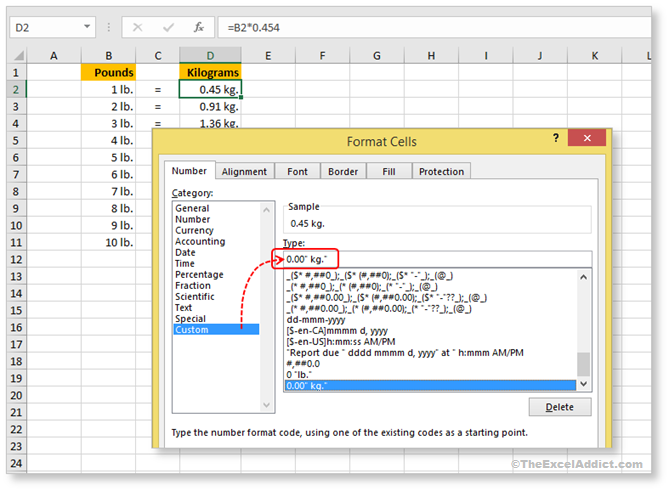 |
|
|
|
|
|
|
|
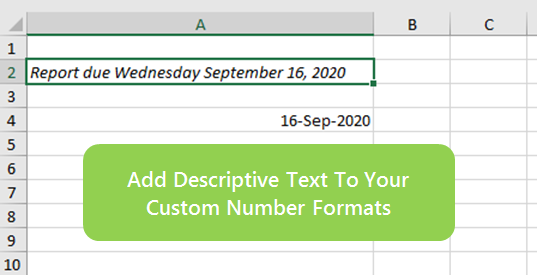 |
|
|
|
|
| Disclosure: Some of the resources I recommend on my website and in my newsletter pay me a small referral commission if you purchase from them through links on my website or using my referral code. This helps offset the costs of my website. I've worked long and hard to build up my reputation online over the past 16 years as someone who provides exceptional value to my readers. So I'm not willing to risk that. As you know, I don’t just recommend anything. It has to be of outstanding quality and value. If you are EVER not completely satisfied with anything I recommend, please let me know and you will get your money...GUARANTEED. You can't lose. | |
