
Get my FREE Weekly Newsletter
Wouldn't you like to have access to specialized tools that could save you tons of time and make Excel so much easier to use?
You Need Excel Add-Ins !
What is an Excel Add-in?
- An add-in is a special type of Excel file that is loaded when Excel starts that adds new features and functions.
- Add-ins save you time.
- Using add-ins helps you avoid errors and enables you to do repetitious tasks in seconds that could otherwise take hours to do manually.
All of these add-ins work in
Excel 2007 to 2019 and Office 365
All work in 32 and 64 bit Windows 7, 8, and Windows 10
All work in 32 and 64 bit Microsoft Excel
All work in 32 and 64 bit Windows 7, 8, and Windows 10
All work in 32 and 64 bit Microsoft Excel
Spreadsheet Assistant
Add more than 200 time-saving features to Microsoft Excel with Spreadsheet Assistant®Excel 2007-2019, Office 365 compatible
Adds over 200 time saving features to Excel
Any feature can be added to the Quick Access Toolbar for ease of use
All features are available from the Ribbon
Easy to learn with the help and exercise file
The Spreadsheet Assistant adds the following ribbon tab to Excel...
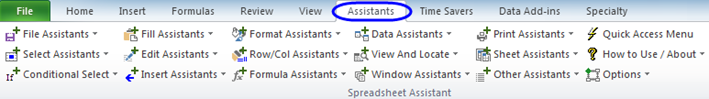
Click here to see the entire list of tools included in the Spreadsheet Assistant.
Get it now and start using immediately
Productivity Suite
The Productivity Suite consists of all of our add-ins (89) and our downloadable macro books for Microsoft Excel. Each add-in adds many features and options to Excel.Click here to see the entire list of tools included in the Spreadsheet Assistant.
When you install the Productivity Suite, the following Ribbon Tabs will be added to Excel, giving you easy access to all of our add-ins.
Time Savers Ribbon
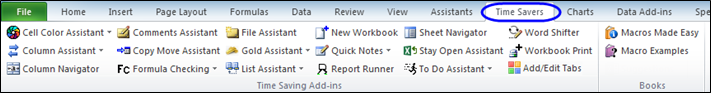
Charts Ribbon
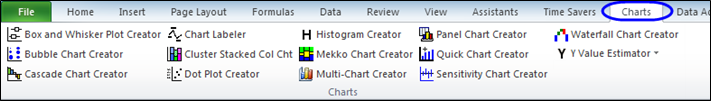
Data
Add-Ins Ribbon
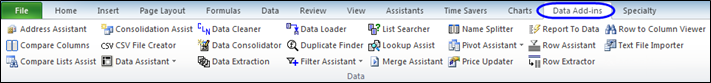
Specialty Ribbon
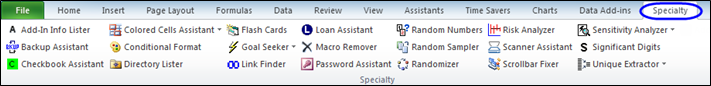
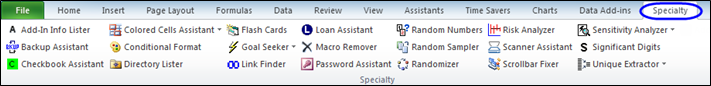
Get it now and start using them
immediately.
Macros Made Easy E-Book
 Macros Made Easy is a downloadable e-book
that teaches you how to write macros in Microsoft Excel.
Macros Made Easy is a downloadable e-book
that teaches you how to write macros in Microsoft Excel.Although Excel provides thousands of built-in functions to make your job easier, knowing how to create your own custom macros that perform specific tasks can exponentially boost your productivity in Excel.
The lessons in this e-book are compatible with Microsoft Excel 2007 to Excel 2019 and Office 365.
- Learn to write Excel macros using VBA
- Hundreds of
examples
- Copy directly to your code
- Written by a user for users
- Easily search on any topic you need help on
- Available from within Excel once installed
- Download immediately
Get it now and start writing your own custom macros.
Macro Example E-Book
Macro Examples is a downloadable e-book that contains more than twelve hundred macro examples for Microsoft Excel. These examples are new and not a repeat of the ones in the Macros Made Easy book.- Access the examples directly from within Excel whenever you need them.
- Copy examples directly from the help file and paste them into Excel.
Compatible with Microsoft Excel 2007 to Excel 2019 and Office 365. Find solutions to problems that stump many Excel users. The Macro Examples book is opened directly from the new Microsoft Excel Time Savers ribbon tab.
Get it and start using immediately
Many More Time-Saving Add-Ins Are Available
Above I've highlighted just a few
of the many Excel add-ins Robert has created to help you work
faster and smarter in Excel.
To see all of the other add-ins
available click
here. You might just find one that does something you
never thought possible in Excel.
| My
Endorsement and My Guarantee for these Add-Ins:
The products listed above are supplied my good friend
and fellow 'Excel Addict', Robert Flanagan at
Add-Ins.com. If you require technical support or have
any questions about these products please contact
Robert here. If you purchase any products after
clicking one of the above links, I will be paid
a small referral commission. This helps offset the
costs of running my website. I've worked long and hard
to build up my reputation online and earn the trust of
my followers over the past 16+ years as someone who
provides exceptional value. So I'm not willing to risk
that. As you know, I don’t just recommend anything. It
has to be of outstanding quality and value. If you are
EVER not completely satisfied with anything I
recommend, please let me know and you will get your
money...GUARANTEED. You can't lose. |
Get my FREE Weekly Newsletter

Discover how consistently turbocharging your Excel skills week after week with my step-by-step, easy-to-understand, time-saving tricks, tips and tutorials can transform the way you use Excel!
Sign up for my FREE
twice-weekly Newsletter
'Spreadsheet
Tips From An Excel Addict'
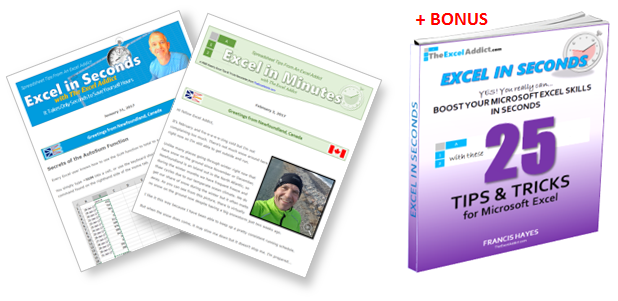
'Excel in Seconds'
& 'Excel in Minutes'
And I'll give you my 'Excel in Seconds' E-book as a BONUS!
(Download it immediately after
you sign up)
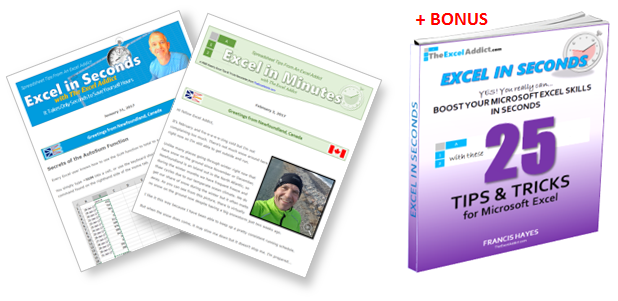

Copyright Francis Hayes © 2020 All Rights Reserved
8 Lexington Place, Conception Bay South, NL Canada A1X 6A2
Phone 709-834-4630
This site is not affiliated with Microsoft Corporation.