
A Super-Quick Trick to Convert Formulas to Values
by Francis Hayes (The Excel Addict)
Here's a super-quick way to convert your formulas to values that very few Excel users are aware of.
1) Select the cells containing formulas (must be one contiguous range);
2) Move your mouse to the edge of the selected range until the mouse pointer changes to a 4-headed arrow;
3) Using the right mouse button, click and drag the cells to the next column, BUT DON'T RELEASE THE MOUSE BUTTON YET. Keeping the mouse button pressed, drag back to the original location and release the mouse button.
4) Click the 'Copy Here as Values Only' option from the menu that pops up.
5) Voila!
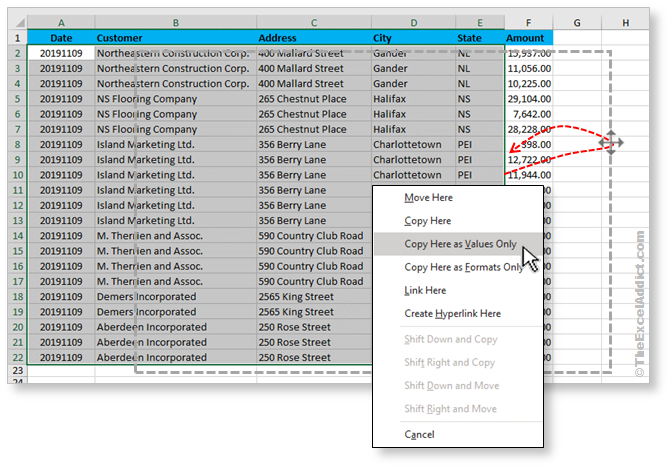
If you found this tip helpful, please share it with your friends and colleagues.
To get more tips every week like this one...
'Spreadsheet Tips From An Excel Addict'
'Excel in Seconds' & 'Excel in Minutes'
Plus you also get my 'Excel in Seconds' E-book as a BONUS!
(Download it immediately after you sign up)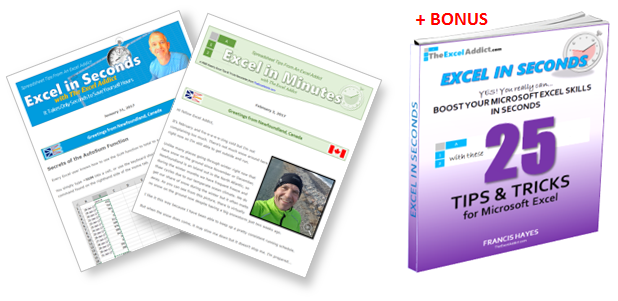
Copyright Francis Hayes © All Rights Reserved
8 Lexington Place, Conception Bay South, NL Canada A1X 6A2
Phone 709-834-4630
This site is not affiliated with Microsoft Corporation.