
Quickly Identify Cells With Conditional Formatting
by Francis Hayes (The Excel Addict)
If you're a fan of Conditional Formatting you likely have struggled with this little issue. Once you have applied Conditional Formatting to a range (or ranges) of cells you often need to go back later and make changes to the formatting or the condition used. You need to make the change to all the cells you previously formatted, but how can you tell which cells have Conditional Formatting?
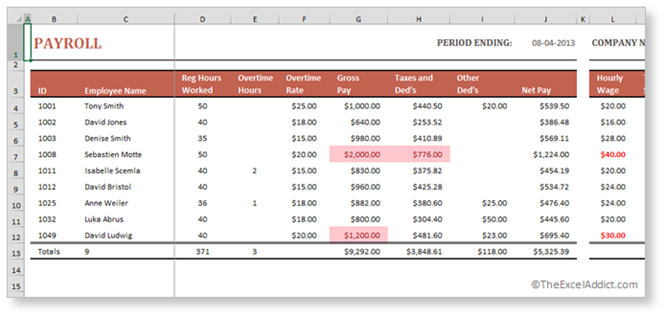
Not a problem!
There is an easy way to identify cells that have Conditional Formatting applied. Press the F5 key and click the Special... button at the bottom of the Go To dialog. When you click the Conditional Formats option, another option (All, Same) becomes available.
Identifying cells with the same Conditional Formatting
To identify all the cells that have the same Conditional Formatting as the currently selected cell, click Same and then OK. All cells on the worksheet that have the same Conditional Formatting as the selected cell will be selected. You can now easily make changes or select additional cells to apply the formatting to.
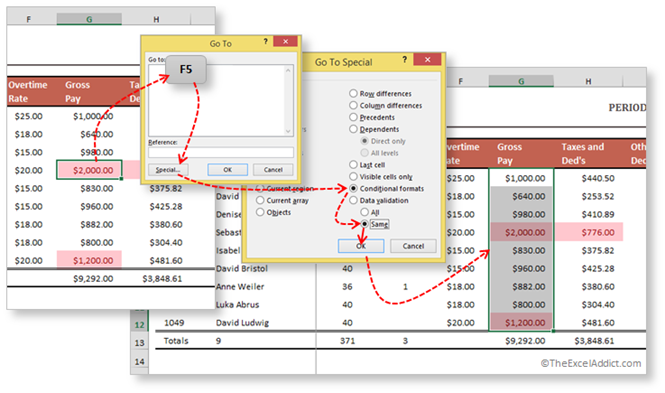
Identifying all cells in worksheet with any Conditional Formatting
Instead of choosing the Conditional Formats Same option, choosing the Conditional Formats All will highlight all cells in the worksheet that have any Conditional Formatting applied.
To get more tips like this one every week...
'Spreadsheet Tips From An Excel Addict'
'Excel in Seconds' & 'Excel in Minutes'
And I'll give you my 'Excel in Seconds' E-book as a BONUS!
(Download it immediately after you sign up)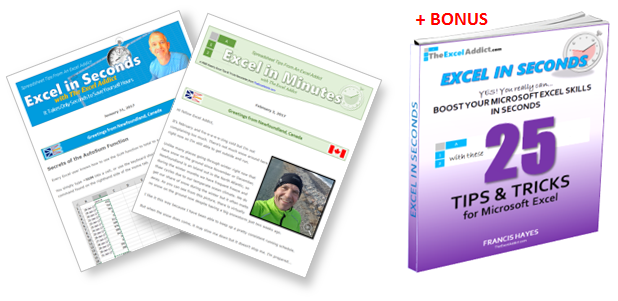
Copyright Francis Hayes © All Rights Reserved
8 Lexington Place, Conception Bay South, NL Canada A1X 6A2
Phone 709-834-4630
This site is not affiliated with Microsoft Corporation.