
The Format Painter Pattern Swipe Trick
by Francis Hayes (The Excel Addict)
You probably already know about the Format Painter for quickly copying formatting. Select a formatted cell or range, click Format Painter (Home tab), then select another cell or range to apply the same formatting.
Did you also know that after selecting the formatting to be copied, you can double-click the Format Painter and apply the formatting to multiple ranges by consecutively selecting each range...then click the Format Painter tool (or press Escape) to turn it off? You probably knew that too.
Well, here's something most Excel users don't know about Format Painter.
If you want to copy the formatting from a small range of cells and apply the same pattern to a larger range of cells, do you double-click the Format painter and then click multiple times... each time applying the formatting to a range the same size as the original range? That's what I see most Excel users do...and that's the way I did it for years.
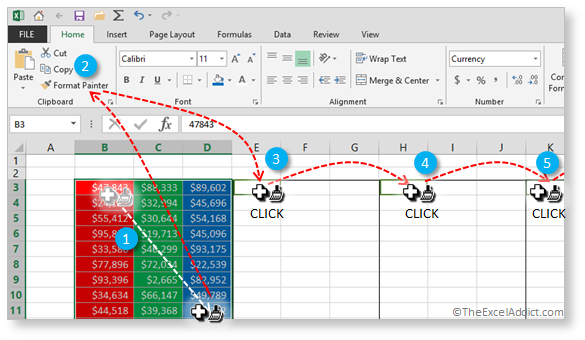
But you don't have to do it that way. There is another faster and easier way.
Because the Format Painter recognizes patterns when you select a range of cells, you can quickly apply the same pattern across a larger range simply by dragging the Format Painter across the larger range with one swipe.
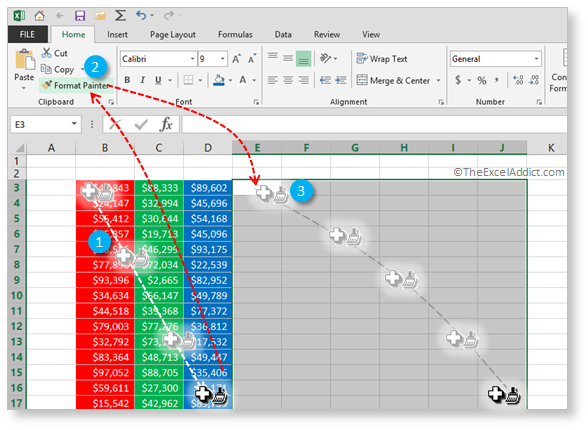
The result is......
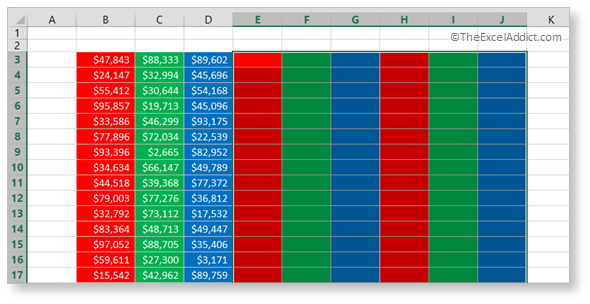
The same formatting pattern is extended across the larger selection regardless of its size and dimensions.
To get more tips like this one every week...
'Spreadsheet Tips From An Excel Addict'
'Excel in Seconds' & 'Excel in Minutes'
And I'll give you my 'Excel in Seconds' E-book as a BONUS!
(Download it immediately after you sign up)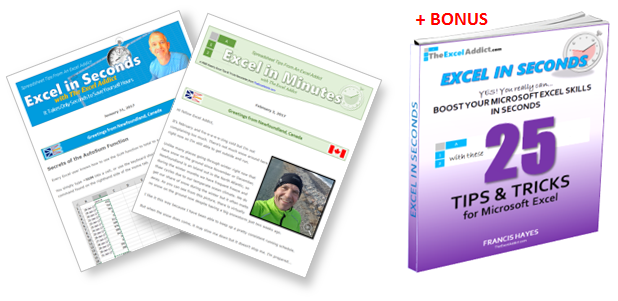
Copyright Francis Hayes © All Rights Reserved
8 Lexington Place, Conception Bay South, NL Canada A1X 6A2
Phone 709-834-4630
This site is not affiliated with Microsoft Corporation.